|
This menu provides status of your order(s). You also can amend or cancel your order from this menu.
Order Book Columns
| Section |
Description |
| Order details |
Details of placed orders include stock code, price and quantity of the order
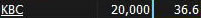
|
| |
Buy/sell order is seperated by the color bar next to order , blue  is buy and red is buy and red  is sell order. is sell order. |
| Order Status |
Order Status, executed quantity and executed price

|
 |
Click this button to refresh the screen to view the latest status of your order. |
 |
Amend order. Click this button to amend order. |
 |
Cancel order. Click this button to cancel order. |
Order details
Click at order area to show the details of order/transaction
Amend Order
- Click on the order that you want to amend price or quantity.
- Click at
 button. Amend Order window is displayed. button. Amend Order window is displayed.
- Input Order Price and Order Quantity.
- Click Confirm button to proceed.
Cancel Order
- Select an order that you want to cancel.
- Click at
 button. Cancel Order window is displayed. button. Cancel Order window is displayed.
- Click Confirm button to proceed.
Back to top |